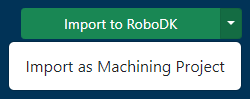RoboDK for Web works directly in the Onshape workspace. To access RoboDK functions, use the corresponding button in the right toolbar of the Onshape workspace project.
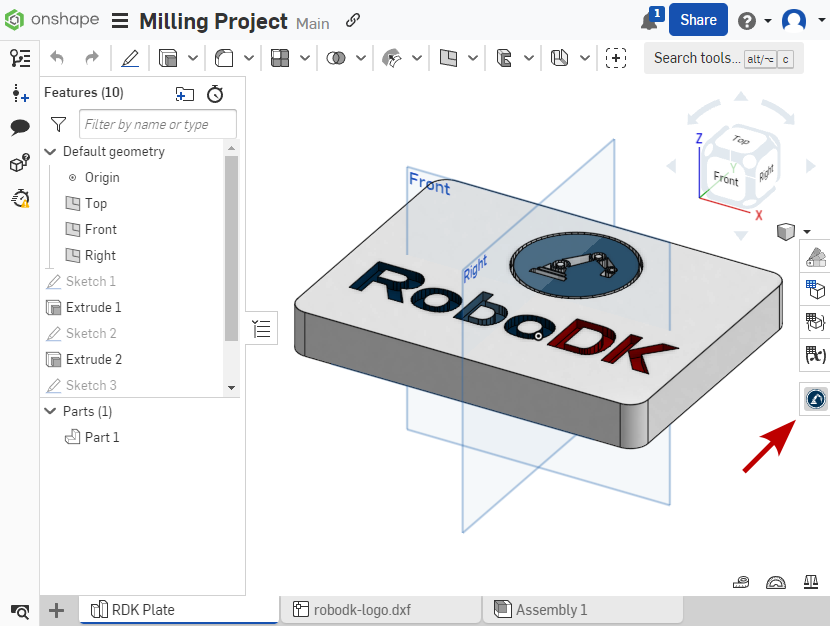
The add-in toolbar consists of the following items:
1.TheEntity Selectorcontains all Onshape workflow elements available for transfer to RoboDK. TheRefresh按钮更新列表的任何变化the Onshape project.
![]()
2.TheFlip Normalsswitch reverses the direction of normal vectors to the sketch plane. This function is available only when importing points and curves from sketches.
![]()
3.TheImport to RoboDKbutton transfers Onshape project entities to the current RoboDK environment. The following entity types are currently available: Part (solid model), 3D Curve, Sketch Points, and Sketch Curves.
![]()
4.TheImport to RoboDKbutton also has an additional drop-down menu containing theImport as Machining Projectitem. This item works only for converting curves and points into robot paths. In this case, aMachining Projectis automatically created.